Learning the friendly way
Dive into our resources, guides, and articles for all things money-related. Grow your financial confidence with our experts curated tips and articles for both experienced and new investors.
LATEST ARTICLEs
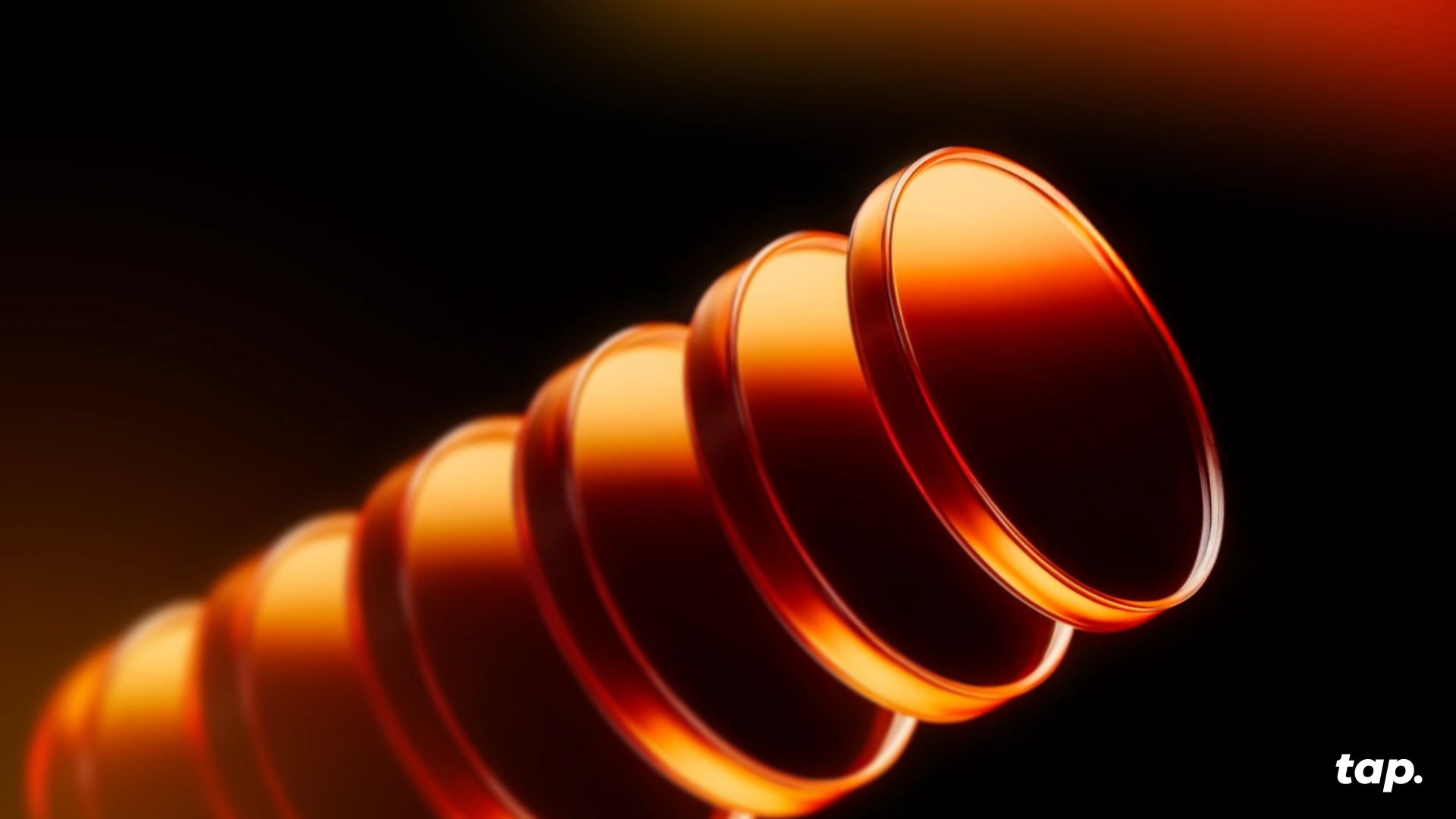
A Maturing Market in 2025
The world of cryptocurrencies in 2025 looks nothing like it did a year ago, and that's saying something in an industry that has seen it all. It has been a year of thrilling highs but also unexpected lows. Institutional money is flooding in through newly approved ETFs. Regulatory fog is dissipating in the United States, which gives both builders and investors clearer ground to stand on. Meanwhile, breakthroughs in DeFi, tokenization, and blockchain scalability are pushing the technology well beyond the realm of hype and speculative investments.
It’s clear the world of cryptocurrencies is evolving; the real question is which projects are spearheading that evolution. Whether you're a seasoned holder or just starting to pay attention, here are five digital assets that are worth your attention as the year draws to a close.
1. Bitcoin (BTC): The Golden Standard
You saw this one coming, didn’t you? To this very day, Bitcoin remains the anchor of the crypto ecosystem, influencing market sentiment, trading activity, and liquidity conditions across the whole industry. Following the April 2024 halving, BTC’s reduced issuance has contributed to renewed scarcity and a shift in mining economics.
Why You Should Watch BTC in 2025
- Institutional adoption: Bitcoin ETFs continue to attract interest, and they have managed to keep positive flows for most of the year. As time goes on, BTC integrates into portfolios and retirement products across traditional finance.
- Macro factors: With interest rates stabilizing, BTC remains a popular hedge against inflation, currency volatility, and macro uncertainty.
- Layer-2 scalability: Lightning Network improvements and new rollup-based solutions are enhancing transaction efficiency and expanding utility.
As of November 2025, BTC trades around $97,000 with a market capitalization near $2 trillion, having recently just reached an impressive new all-time high of $126,198. In spite of a recent downturn, it maintains its position as the dominant digital asset and a core indicator of broader market sentiment.

2. Ether (ETH): The Smart Contract Juggernaut
The Ethereum network continues to lead in smart contracts, decentralized applications, and tokenization initiatives. In that regard, nothing has changed. The network’s upgrades have reinforced its position as a scalable, energy-efficient computing platform.
Why You Should Watch ETH in 2025
- Post-merge efficiency: Proof-of-stake and extensive Layer-2 adoption significantly reduce fees and improve throughput.
- Enterprise adoption: Institutions and fintech companies are increasingly using Ethereum for settlement, Real-World Assets (RWAs), and programmable finance. Institutional ETH reserves have gone from less than a million ETH to more than 6 million during the course of this year.
- ETF exposure: ETH-based exchange-traded products have broadened access for retail and professional investors.
ETH trades near $3,200 after a historic rally that briefly took ETH to brand-new highs. It still ranks second in market value while maintaining the largest developer ecosystem in Web3.

3. XRP: The Cross-Border Connector
XRP continues to play a central role in modernizing international settlement, powered by Ripple’s growing partnerships with banks and payment platforms.
Why You Should Watch XRP in 2025
- Regulatory clarity: Positive rulings this year have strengthened confidence in XRP’s legal status across several jurisdictions.
- Bank integrations: Adoption in fast-growing regions supports higher transaction volume and utility.
- New payment corridors: Ripple’s liquidity network now enables transfers across a wide range of fiat and digital currencies.
XRP trades near $2.3 after almost reaching its all-time high earlier this year, and remains a top-tier cryptocurrency by market capitalization. It embodies the intersection of blockchain and traditional financial services now more than ever.

4. Solana (SOL): The High-Speed Contender
Solana has become known for speed and efficiency, enabling high-performance applications across gaming, DeFi, and NFTs. After earlier scalability issues, the network’s reliability has improved significantly.
Why You Should Watch SOL in 2025
- Institutional attention: The solana network is increasingly used for tokenized assets and real-time transactions.
- Ecosystem expansion: Developers continue launching new dApps, games, and decentralized exchanges capitalizing on fast settlement.
- Technical upgrades: Recent engineering improvements have boosted uptime and reduced network congestion.
Much like XRP, SOL came really close to reaching its all-time high but fell short. Currently, it trades near $142, solidifying itself as a major competitor in the Layer-1 landscape.

5. Chainlink (LINK): Powering the Data Economy
Chainlink remains the leading oracle solution, enabling secure data transfer between blockchains and the outside world. It’s essential for smart contracts, RWAs, and financial automation.
Why You Should Watch LINK in 2025
- RWA adoption: Banks and asset managers increasingly rely on Chainlink to support tokenized bonds, funds, and commodities.
- Cross-chain innovation: CCIP enables seamless interoperability across networks like Ethereum, Avalanche, Polygon, and Solana.
- Expanding integrations: Growth in enterprise adoption strengthens Chainlink’s role in decentralized finance and Web3 infrastructure.
LINK trades close to $14.2. Although still far from its all-time high, LINK has shown resilience during the current market downturn compared to other altcoins. Beyond price action, LINK underpins critical data processes across the digital asset ecosystem, which earns it the last sport on the list.

Why the End of 2025 Matters
So far, 2025 has been a pivotal year in the short history of crypto, and for better or worse, its last chapters seem to be following the same tone. Post-halving dynamics, ETF inflows, shifting liquidity conditions, and seasonal trading patterns all influence price movements and market behavior.
Past cycles have also set an exciting precedent. Historically, Q4 has shown higher volatility and stronger market participation compared to other quarters
Key Themes and Sectors to Follow
Beyond the charts, you can expect to hear more about these narratives, which tie directly to the cryptocurrencies highlighted above, making them important indicators of broader tech trends.
- Tokenization of real-world assets: Financial institutions increasingly use blockchain to issue and settle assets.
- AI-driven finance: Artificial intelligence is playing a larger role in trading tools, automation, and risk modeling.
- Layer-2 scaling: Growing demand for faster and cheaper transactions across multiple networks.
- Interoperability: Bridging networks to create unified digital ecosystems.
These narratives tie directly to the cryptocurrencies highlighted above, making them important indicators of broader technological and economic trends.
Conclusion
The final stretch of 2025 is undoubtedly shaping up to be a pivotal moment for the digital asset market. Bitcoin’s leadership, Ethereum’s scalable infrastructure, XRP’s global payment integrations, Solana’s high-speed capabilities, and Chainlink’s data-driven utility each contribute to a maturing ecosystem.
Whether the market consolidates or gears up for new highs, one thing is certain: the world of crypto will provide exciting developments to watch, as the hectic and unpredictable space we came to know and love steps further into a new age of widespread acceptance.
_%20(1).webp)
Ever wonder how you can trust that your luxury handbag is authentic, or that your organic coffee actually came from a sustainable farm? VeChain (VET) tackles these everyday trust issues by bridging the gap between traditional business operations and blockchain innovation in ways that actually matter to real companies and real consumers.
Unlike many cryptocurrency projects focused primarily on payments or financial speculation, VeChain operates with a dual-token model (VET and VTHO) specifically engineered to solve real-world business challenges. This architecture allows enterprises to manage blockchain costs predictably while benefiting from enhanced security, traceability, and automation capabilities that traditional systems struggle to provide.
The platform's primary mission centers on bringing trust, transparency, and efficiency to complex business networks. From tracking luxury goods through global supply chains to verifying pharmaceutical authenticity, VeChain has expanded significantly beyond its initial scope.
Today, VeChain supports applications across logistics, retail, manufacturing, sustainability, and information technology, with notable partnerships including Walmart China, BMW, PwC, and the UFC. This article explains what VeChain is, how it works, its technology stack, real-world adoption, and key considerations for users and investors.
What is VeChain (VET)?
VeChain's journey began in 2015 under the leadership of Sunny Lu, former Chief Information Officer of Louis Vuitton China, who founded the project through his company Bitse. This background in luxury retail operations provided crucial insights into the authentication and supply chain challenges that would later define VeChain's core value proposition.
The platform's mission extends beyond simple crypto functionality to address fundamental business needs for transparency, trust, and operational efficiency. VeChain achieves this through a comprehensive ecosystem that encompasses supply chain tracking applications, decentralised apps (dapps), IoT device integration, and sustainability-focused projects.
Central to VeChain's architecture is its innovative two-token system. VET serves as the primary value transfer token and represents the investment asset within the ecosystem, while VTHO (VeThor) functions as the operational fuel for transaction processing.
This separation allows businesses to predict and control transaction costs while providing token holders with potential value appreciation through VET ownership.
How does VeChain work?
VeChain originally launched on Ethereum but transitioned to its own blockchain, VeChainThor, in 2018 to better support enterprise requirements. VeChainThor uses a Proof-of-Authority (PoA) consensus mechanism rather than proof-of-work mining.
The network is maintained by 101 Authority Masternodes, each operated by verified organizations or individuals who meet strict identity and compliance standards, including Know Your Customer (KYC) requirements. This model prioritizes performance, energy efficiency, and reliability over full decentralization.
In 2021, PoA was upgraded to PoA 2.0-SURFACE to enhance scalability, security, throughput, and energy efficiency.
How does it work? Authority Masternodes validate transactions and maintain network security, while Economic Nodes and X-nodes provide additional network support and earn rewards based on their VET holdings and node status.
VeChain’s architecture offers clear benefits for businesses:
- Transactions are fast and use very little energy.
- Costs are predictable and low.
- The network performs reliably, even during heavy usage.
These features make VeChain a strong choice for companies that need efficient, dependable, and cost-effective blockchain solutions.
Key features & technology stack
VeChain combines traditional business systems with blockchain technology using several core components. Notably, smart chips, RFID tags, and IoT sensors collect real-time data from physical products and processes. This information is then recorded directly on the blockchain, creating permanent, tamper-proof records.
The platform also offers a full set of tools for developers and businesses. These include smart contracts, data integration APIs, and easy-to-use interfaces for non-technical users, creating space for everything from simple tracking apps to complex, multi-party business solutions.
Governance is then managed through a structured model that balances efficiency and stakeholder input.
Essentially, the VeChain Foundation sets the overall strategy, while authority node operators help make key network decisions. This approach keeps transaction costs predictable, ensures strong performance, and allows the network to adapt to changing business needs.
Real-world use cases & partnerships
VeChain is used across many industries, showing its flexibility and real-world value.
In pharmaceuticals, companies track medicines from the factory to the pharmacy. This helps ensure authenticity and stops counterfeit drugs from entering the market.
In food production, VeChain gives consumers full traceability, from farm to store shelf, so they can see exactly where their food comes from.
The automotive industry uses VeChain for digital maintenance records and fraud prevention. Partners like Renault and BMW have built systems to log vehicle history, repairs, and ownership transfers on the blockchain. This creates transparent, trustworthy records that help manufacturers, buyers, and sellers while cutting down on fraud in used car sales.
Corporate partnerships have boosted VeChain’s global reach. PwC includes it in their blockchain advisory services, while Walmart China uses it to let shoppers scan products with their phones and confirm origin and safety information.
VeChain has even moved into sports and entertainment - for example, partnering with the UFC to authenticate gloves via NFT technology.
In the public and sustainability sectors, governments and organisations use VeChain to track carbon credits, verify renewable energy certificates, and manage environmental compliance data.
VeChain's tokenomics explained
As touched on earlier, VeChain uses a unique two-token system to separate value storage from transaction costs.
- VET is the main token with a fixed supply. It’s used for transferring value, running smart contracts, and as an investment asset. People who hold VET can take part in network governance and earn VTHO over time.
- VTHO is the “fuel” for transactions, like gas fees on other blockchains.
The key difference with VeChain’s model is predictability: VTHO is generated at a fixed rate from VET holdings, so businesses can budget for blockchain costs without worrying about token price swings.
This setup is designed to benefit everyone in the ecosystem:
- Developers and businesses get stable, predictable costs.
- Investors have potential for value growth through VET.
- The network stays secure and incentivised for participation.
VeChain price history & market performance
VeChain’s price history has been shaped by both the ups and downs of the wider crypto market and key moments in its own growth.
Firstly, the native coin started out as VEN tokens, then switched to VET in 2018 with the launch of the VeChainThor mainnet, a big technical step that also set up its current token model.
During the 2021 crypto bull run, VET hit its all-time high as interest in enterprise blockchain and supply chain solutions surged. Like most cryptocurrencies, it later saw sharp drops during market pullbacks.
Also, like most cryptocurrencies, VET’s price has often reacted to news of new partnerships, enterprise adoption, and developments in the blockchain industry. Regulatory discussions around crypto and blockchain in different countries have also played a role.
Today, VeChain is seen as one of the more established blockchain platforms with real-world enterprise adoption, though its market cap is still smaller than bigger general-purpose players like Ethereum and Solana.
How to use VeChain
For businesses:
VeChain can be used for things like product verification, protecting data integrity, and connecting IoT devices. It offers APIs and tools so companies can build blockchain solutions without needing deep cryptocurrency knowledge.
For everyday users:
People can interact with VeChain through apps built on the platform, such as NFT marketplaces, supply chain trackers, and sustainability tools. Many of these apps are designed to be easy to use, even for those new to blockchain.
For developers:
VeChainThor supports familiar programming languages and frameworks, with detailed documentation, tools, and a test network for building and testing apps.
For token holders:
Owning VET lets you earn VTHO, join governance discussions, and contribute to network operations by running economic nodes.
Pros & cons of VeChain
VeChain’s strengths lie in its real-world use, enterprise adoption, and operational efficiency. The platform focuses on practical business solutions, leading to partnerships with established companies and measurable results. Its low transaction costs and predictable fees make it appealing for businesses that need to handle large volumes of transactions.
VeChain also emphasises sustainability, supporting corporate goals around environmental responsibility. Its energy-efficient consensus system and applications for carbon tracking and renewable energy verification help achieve these aims.
However, there are some risks as well. VeChain’s Proof of Authority system relies on pre-approved authority nodes, which some say goes against blockchain’s decentralisation principles and could create points of control or failure.
Market volatility is another concern. While the two-token system stabilises operational costs, fluctuations in VET’s price can still affect the ecosystem’s economics.
Finally, VeChain faces competition. Many other blockchain platforms are targeting enterprise use cases, and general-purpose blockchains are increasingly adding enterprise-focused features.
The Future of VeChain
VeChain continues expanding beyond supply chains into sustainability, decentralized finance integrations, and Web3 services. Its VeBetter initiative rewards sustainable behavior, while ongoing development focuses on scalability, governance improvements, and enterprise accessibility.
With growing regulatory clarity and continued business adoption, VeChain aims to remain a relevant blockchain platform for real-world applications rather than purely financial speculation.
Conclusion
VeChain (VET) is an enterprise blockchain platform built to improve supply chain transparency, data integrity, and operational efficiency. Through its dual-token system, Proof-of-Authority consensus, and strong corporate partnerships, it offers a practical approach to blockchain adoption. While risks remain, VeChain’s real-world use cases, governance model, and focus on sustainability distinguish it within the broader cryptocurrency market.
Where to get VeChain (VET)
VET can be bought through platforms that support crypto trading. The process is similar to buying any other digital asset. First, create an account on a platform that offers VET, then complete the required identity verification, which usually involves providing proof of identity and address. Once verified, add funds using a bank transfer, card payment, or another supported method.
From there, find the VET trading option and place your order. If you’re making a larger purchase, you might consider buying in smaller amounts over time to reduce the impact of price swings.
For long-term storage, VeChain-compatible wallets allow you to manage both VET and VTHO, and some also track VTHO generation. Hardware wallets can provide an extra layer of security.

In today's digital-first economy, businesses across all sectors are seeking innovative financial solutions to drive efficiency, enhance customer experiences, and unlock new revenue streams. One compelling strategy is the implementation of co-branded credit cards, which have been shown to significantly boost customer loyalty and spending.
Notably, 75% of financially stable consumers prefer co-branded cards for their rewards and benefits, indicating a strong alignment between these card programs and consumer desires.
By collaborating with financial institutions to offer co-branded cards, businesses can create tailored payment solutions that meet customer expectations and reinforce brand loyalty. This approach transforms the payment infrastructure from a mere operational necessity into a strategic asset that fuels growth.
For instance, the co-branded credit card market is projected to grow from $13.41 billion in 2023 to $25.72 billion by 2030, reflecting a compound annual growth rate (CAGR) of 9.74%.
Whether you're in retail, SaaS, or manufacturing, a tailored card program could be the key to transforming how your business engages with customers—and how you scale.
What is card program management?
Card program management encompasses the end-to-end process of designing, implementing, and optimising payment card solutions tailored to your business. From corporate expense cards that streamline internal processes to branded payment cards that enhance customer loyalty, these programs offer versatility that can benefit virtually any organisation looking to modernise its financial operations.
As businesses continue to navigate increasingly complex markets, those equipped with flexible financial tools gain a significant competitive advantage. The right card program doesn't just process payments—it generates valuable data, reduces administrative burden, and creates opportunities for deeper engagement with both employees and customers.
Why it matters
At its core, card program management involves overseeing all aspects of a payment card ecosystem—from issuing and distribution to transaction processing, reporting, and compliance. Modern card program management platforms provide businesses with the infrastructure to create customised payment solutions while maintaining visibility and control.
This matters because traditional payment methods often create friction points that slow business growth. Manual expense reporting, limited payment visibility, and rigid financial systems can drain resources and limit innovation.
However, a well-managed card program addresses these pain points by automating processes, enhancing security, and providing greater flexibility.
Key benefits for businesses across sectors
Streamlined operations
Card programs dramatically reduce administrative overhead by automating expense tracking, simplifying reconciliation, and eliminating paper-based processes. This operational efficiency translates directly to cost savings and allows your team to focus on strategic initiatives rather than transaction management.
Enhanced Customer Experience
For businesses that implement customer-facing card programs, the benefits extend to experience enhancement. Branded payment cards can strengthen loyalty, while instant issuance capabilities meet modern expectations for immediacy.
From hospitality to healthcare, organisations are using card programs to differentiate their service offerings.
Data-driven insights
Perhaps the most overlooked advantage of modern card program management is the wealth of data it generates. Every transaction becomes a data point that can inform business decisions, reveal spending patterns, and identify opportunities for optimisation. This business intelligence becomes increasingly valuable as programs scale.
Scalability and flexibility
As your business grows, your card program can evolve alongside it. Whether you're expanding into new markets or adding new product lines, a well-designed card program adapts to changing requirements without requiring complete system overhauls.
The implementation process simplified
Implementing a card program doesn't have to be overwhelming. The process typically follows these key steps:
- Assessment and strategy development: Evaluate your current payment ecosystem and define clear objectives for your card program.
- Platform selection and integration: Choose a card program management solution that aligns with your technical requirements and business goals, then integrate it with your existing systems.
- Program launch and optimisation: Deploy your program with proper training and support, then continuously refine based on performance data and user feedback.
Real-World Impact
Across industries, businesses are leveraging card program management to solve specific challenges:
- Retail companies are implementing instant digital card issuance to capture sales opportunities.
- Healthcare providers are using specialised payment cards to simplify patient financial assistance.
- Manufacturing firms are deploying corporate card programs with custom spending controls to streamline procurement.
The common thread? Each organisation is using card program management as a strategic tool rather than just a payment method.
How Tap can help
Navigating the complexities of card program management requires expertise and the right technology partner. Tap's comprehensive platform brings together cutting-edge technology with industry-specific knowledge to help businesses design, implement, and optimise card programs that deliver measurable results.
Our solution addresses common challenges like regulatory compliance, security concerns, and integration complexities, allowing you to focus on the strategic benefits rather than implementation hurdles.
Ready to explore how card program management could transform your business operations and drive growth? Connect with Tap's team of specialists for a personalised consultation and discover the potential of a tailored card program for your organisation.
Article Framework: Card Program Management
Tone & Perspective
- Tone: Professional, informative, and authoritative.
- Perspective: Written from an expert viewpoint, educating businesses on launching and managing a successful card program.
Priority Headings & Structure
1. Introduction
- What is card program management?
- Why businesses need effective card program management.
- Overview of key stakeholders (issuers, networks, processors, etc.).
2. How Card Program Management Works
- Key components: issuing, processing, compliance, and risk management.
- The role of a program manager (self-managed vs. outsourced).
- The relationship between issuing banks, networks, and program managers.
3. Core Elements of a Successful Card Program
- Program Design: Choosing card types (prepaid, debit, credit), network selection (Visa, Mastercard), and branding.
- Issuance & Account Management: BIN sponsorship, account setup, and customer onboarding.
- Compliance & Risk Management: KYC, AML, PCI DSS, and fraud prevention strategies.
- Transaction Processing & Settlement: How funds flow through the ecosystem.
- Customer Experience & Support: Ensuring smooth cardholder interactions.
4. Self-Managed vs. Partner-Managed Card Programs
- Benefits and challenges of managing in-house.
- When outsourcing makes sense.
- How third-party program managers add value.
5. Key Considerations Before Launching a Card Program
- Business goals and revenue model.
- Regulatory and security requirements.
- Time-to-market considerations.
6. Trends & Future of Card Program Management
- Embedded finance & BaaS (Banking-as-a-Service).
- AI-driven fraud detection and risk management.
- Open banking and API-driven solutions.
7. Conclusion & Next Steps
- Recap of key insights.
- How businesses can get started with a card program.
- Contact a program management expert.

Got some exciting news, Card Auto Top-Up is finally here, and it’s about to make your life way easier.
Say goodbye to those "uh-oh" moments at checkout. This feature automatically tops up your card when your balance gets low, on your terms, no surprises.
You asked, we delivered. We took your feedback and built Auto Top-Up to take the stress out of managing your spending. Your card stays ready to go, so you can focus on more important things (like deciding what to order for lunch).
And here’s the cherry on top 🍒, you can now use your crypto for payments! Pick any of your crypto holdings, top up your card, and start spending—simple as that.
Let’s break it down and show you why Auto Top-Up is about to be your new favorite feature.
No More "Oops, My Balance!" Moments 🙀
We've all been there, your card balance runs low right when you need it most. Auto Top-Up has your back.
Set It and Forget It
Activate it once, and you're good to go. No more scrambling to manually top up your card every time funds run low.
Your Money, Your Rules 💸
Prefer fiat? Crypto? A mix of both? Auto Top-Up lets you choose what works best for you.
Always Ready to Spend
With Auto Top-Up, your card stays funded, so you’re always ready to pay, no interruptions, no stress.
How it works? ✨
With Auto Top-Up, you're in complete control. You decide:
- The minimum balance that triggers an automatic reload amount.
- How much to add when your balance dips below your set threshold.
- Which currency you want to use.
Imagine you're about to make an important purchase, only to realise your card balance is too low. Frustrating, right? Those days are over.
Set your minimum balance to threshold, and Tap will automatically reload your card before you ever hit zero, using your preferred currency.
Ready to make your life easier? Enabling Auto Top-Up is quick and easy:
- Log in to your account.
- Navigate to your card settings.
- Enable Auto Top-Up and customize your preferences.
- Enjoy your card!
Built for peace of mind 😌
Auto Top-Up takes the hassle out of managing your card. Whether you’re travelling, shopping online, or covering everyday expenses, your Tap card will always have your back when you need it.
Ready to get started?
Make sure your Tap app is up to date to start using the new Auto Top-Up feature, and then follow the flow within the Card section.
Got any questions about Auto Top-Up? Our support team is ready to help you get started.

There’s no denying that the recent surge in Bitcoin adoption has largely been fueled by the incredible bull run. With mainstream media, large corporations, and more retail investors taking notice, many merchants have followed suit and added the original cryptocurrency to their list of payment options. As the market erupts, let’s explore what can you buy with Bitcoin exactly.
Bitcoin’s Surge In Adoption
While 2020 was a challenge for most industries, the crypto markets saw unbelievable gains. Despite the universal market destruction that was witnessed across the board, Bitcoin flourished from $3,870 in March to an all time high of $20,000 by the end of the year. Just one week into the new year and the cryptocurrency had doubled reaching $41,515. By 21 February the cryptocurrency was worth $58,330, almost triple the previous all time high.
The extended bull run was due to large firms moving their company reserves from fiat to BTC, with Tesla bringing a lot of media attention to both this pattern but Bitcoin in general. As more people sought to enter the market, more vendors, businesses and retailers sought to offer it as an alternative payment option. According to a study conducted by HSB in 2020, 36% of small-medium businesses in the US accept Bitcoin. This is also likely to triple in coming months.
What Can You Buy With Bitcoin?
As you’ll see below, almost everything. While not every store offers Bitcoin payments, there are plenty of services which offer gift cards for such stores that can be bought with BTC. Where there’s a will, there’s a way. Let’s dive into all the things available for purchase with Bitcoin. To make things a bit simpler, we’ve broken it down into the following categories:
Tech
Consumers can purchase everything from a VPN service (ExpressVPN) to cloud storage space (Mega.nz) with the cryptocurrency. Microsoft, Wikipedia and AT&T also grace the list, having accepted Bitcoin as a payment method for some years now. Unsurprisingly, the gaming platform Twitch also features crypto payments (they disabled them and then brought them back). There is even a digital library in San Francisco providing the world with “universal access to all knowledge” that operates off of Bitcoin donations.
Sports
Tech you can understand, but sports? Yes, that’s right. A number of large sports clubs around the world have chosen to embrace the digital currency movement. In America, the most famous to do so are the Miami Dolphins and the Dallas Mavericks, while across the pond in the United Kingdom the following football clubs are all in: Tottenham Hotspur, Crystal Palace, Brighton & Hove Albion, Southampton, Leicester City, Newcastle United, and Cardiff City. S.L Benfica, one of the oldest and most popular sports clubs in Portugal, has also decided to accept Bitcoin for everything from merchandise to game tickets.
Retail
Most famously the American retailer dealing with home decor, Overstock, is one of the largest retailers to accept Bitcoin. Home Depot and Whole Foods also joined the ranks through the Winklevoss Flexa spending app ‘Spedn’ that allows for seamless crypto payments.
Then there are companies that provide a middle ground enabling you to purchase goods from stores that don’t necessarily accept the cryptocurrency directly. This includes Purse.io that is most famously used for Amazon purchase with Bitcoin, and Gyft, a company that sells gift cards for popular stores in exchange for crypto. Gyft can be used for everything from Starbucks to Sephora to iTunes.
Travel
You’d be surprised how many travel companies are now offering purchases with cryptocurrencies. One of the first to cross over was Latvia’s national airline, airBaltic, which announced in 2014 that they would be offering the payment option. Since then a number of leading travel companies including Expedia, CheapAir, and Destinia have followed suit. Alternatively, you could purchase a trip to space with Richard Branson’s Virgin Galactic. There is even a specially designed travel company catering solely to Bitcoin shoppers, Bitcoin.Travel.
Food
Another industry to embrace Bitcoin payments with a number of top fast food chains embracing the crypto life in various corners of the globe. Multiple Subways around the world, Pizza Hut in Venezuela, 40 international locations of Burger King, and KFC in Canada have all joined the forward driven club.
BTC Tapping Into The Future
And then of course just about anything in Japan. If you’re looking for goods to purchase with Bitcoin, you can usually see from an online stores’ homepage if it is an option, or in a brick-and-mortar store there will usually be QR code at the checkout counter indicating that Bitcoin is accepted there. If you’ve found that Bitcoin payments are definitely for you, buy, send and spend BTC directly from your Tap app. What can you buy with Bitcoin through your Tap app? Just about anything thanks to the seamless payments integration technology.

Bitcoin and Ethereum dominate headlines, but they represent just one approach to distributed ledger technology. While most projects iterate on blockchain's foundational concepts, Hedera Hashgraph (HBAR) takes a different approach, pursuing an entirely different architectural philosophy.
The result is a network engineered for enterprise-grade performance - processing thousands of transactions per second with deterministic fees and minimal energy consumption. Where many blockchain networks struggle with the scalability trilemma, Hedera's hashgraph consensus mechanism offers a compelling alternative that doesn't sacrifice security for speed.
What distinguishes Hedera in practice is its enterprise adoption trajectory. Major corporations across finance, healthcare, and supply chain management have moved beyond pilot programs to production deployments. This isn't theoretical adoption - it's measurable network activity from organizations with serious compliance and performance requirements.
Hedera has positioned itself as one of the most corporate-friendly distributed ledger technologies (DLTs) available today. But how exactly does it work, and why does it stand apart from the blockchain crowd?
The Basics: What Is Hedera Hashgraph?
Launched in 2018, Hedera Hashgraph is a distributed ledger technology that offers a genuine alternative to blockchain architecture. Instead of organizing transactions into sequential blocks like a digital filing cabinet, Hedera uses a directed acyclic graph (DAG) structure called the hashgraph. Think of it more like a web of interconnected transactions.
This design allows multiple transactions to be processed in parallel rather than waiting in a single-file line. The result? Hedera can handle over 10,000 transactions per second (TPS) with finality in just a few seconds, while Bitcoin manages about 6–8 TPS and Ethereum handles 12–15 TPS.
At its core, Hedera is engineered to tackle three persistent challenges that have plagued distributed ledger technology:
- Transactions settle in seconds, not the minutes or hours you might wait with other networks. This makes it possible to build applications where timing actually counts.
- Scalability without the usual trade-offs, The network can handle thousands of transactions simultaneously without slowing down or getting expensive when things get busy. Most blockchains struggle with this balancing act.
- Energy use that makes sense, unlike networks that consume as much electricity as small countries, Hedera runs efficiently enough that companies don't have to justify massive energy bills to their boards.
How Hedera Works: Gossip and Virtual Voting
Hedera's performance stems from its unique consensus mechanism, which combines two clever innovations that work together like a well-orchestrated dance.
Instead of broadcasting every transaction to the entire network simultaneously (imagine shouting news in a crowded room), nodes "gossip" by randomly sharing information with a few neighbors. Those nodes then pass it along to their neighbors, creating a ripple effect. Over time, the entire network organically learns about every transaction without the communication overhead. That is known as the “gossip-about-gossip protocol”.
Virtual voting is where things get interesting: once all nodes have the same historical record of gossip, they can independently calculate how the network would vote on each transaction. No actual vote messages need to be sent across the network. The outcome is mathematically deterministic based on the gossip history, saving significant time and bandwidth.
Together, these methods achieve asynchronous Byzantine fault tolerance (aBFT), which represents one of the highest levels of security available in distributed systems. This means the network can reach consensus and continue operating even if up to one-third of nodes act maliciously or fail completely.
Governance: The Hedera Council
Perhaps the most controversial, and arguably the most distinctive, aspect of Hedera is its governance model. Instead of leaving critical network decisions to anonymous miners or distributed token holders, Hedera operates under a Governing Council of up to 39 well-known global organizations.
Current members include companies like Google, IBM, Dell, Boeing, Standard Bank, Ubisoft, and other established corporations. Each council member holds an equal vote on network decisions, including software upgrades, fee structures, and treasury management.
The rationale is straightforward: provide stability, accountability, and long-term strategic planning. However, this structure has sparked ongoing debate within the crypto community. Critics argue it reduces decentralization compared to blockchain networks where theoretically anyone can participate in governance, while supporters contend it offers the predictability that many enterprises require for serious adoption.
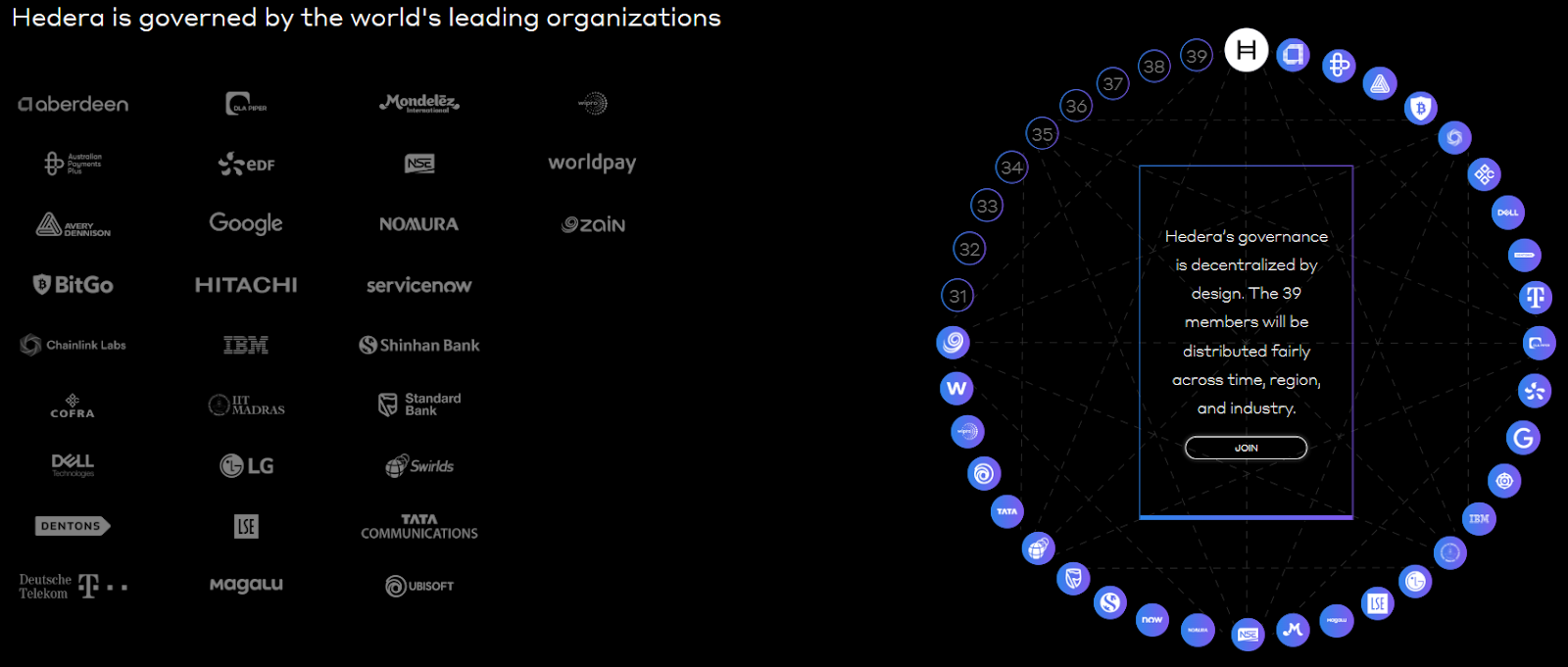
Key Services of Hedera
Hedera functions as more than just a payment network. The platform offers three core services that developers and enterprises can leverage to build decentralized applications:
Hedera Consensus Service (HCS): Provides secure, immutable logs of events and data. This proves particularly valuable for supply chain tracking, regulatory audits, and maintaining data integrity in heavily regulated industries like healthcare and finance.
Hedera Token Service (HTS): Enables the creation and management of various token types, including stablecoins, NFTs, and tokenized assets. Built-in features like account-level controls and compliance tools make it especially appealing for enterprises that need to meet regulatory requirements.
Hedera Smart Contract Service (HSCS): Supports Ethereum-compatible smart contracts, allowing developers to build DeFi applications, games, and automation tools while benefiting from Hedera's superior speed and substantially lower transaction fees.
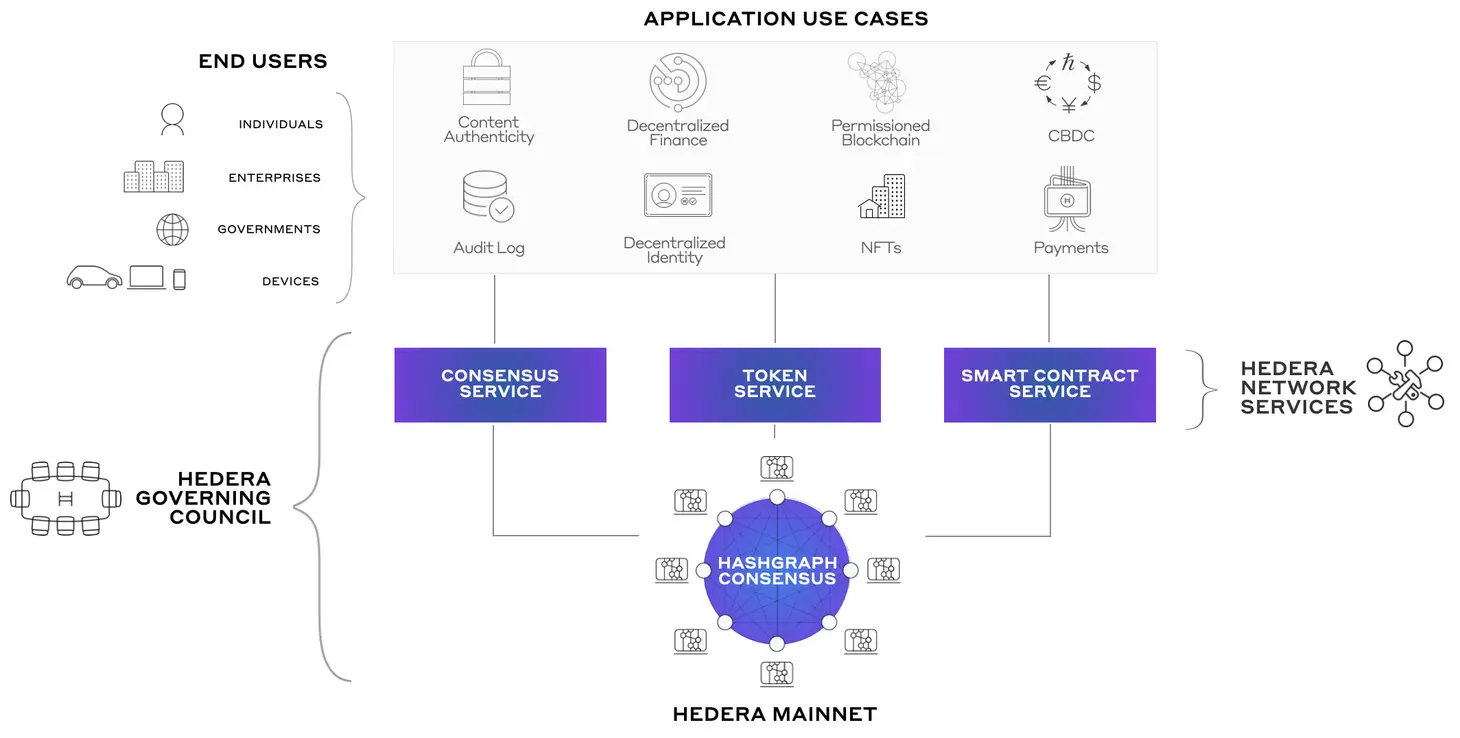
Real-World Applications
Hedera's enterprise-focused approach has translated into practical implementations across multiple sectors:
- Finance: Standard Bank leverages Hedera's infrastructure for faster, more transparent cross-border payment processing.
- Supply chain: Companies like Suku and Avery Dennison use Hedera for product traceability and logistics management, providing end-to-end visibility.
- Healthcare: Safe Health Systems employs the network to securely log medical and clinical trial data while maintaining strict patient privacy standards.
- Gaming: Animoca Brands integrates Hedera's technology to create fair and tamper-proof in-game economies and digital asset management.
- Sustainability: Environmental organizations use Hedera's consensus service to track carbon credits and monitor environmental impact data with immutable records.
These implementations highlight Hedera's positioning as an enterprise-focused platform, creating a distinct contrast to networks that primarily serve DeFi protocols or retail trading activities.
Understanding HBAR: The Native Token
Like most distributed ledger technologies, Hedera operates with its own native cryptocurrency: HBAR. The token serves two fundamental purposes within the ecosystem:
- Network fuel: HBAR is required to pay transaction fees and access network services, including consensus operations, tokenization features, and smart contract execution.
- Network security: Node operators stake HBAR tokens to participate in consensus and help secure the network infrastructure.
One of Hedera's most practical advantages lies in its cost structure. A typical transaction costs approximately $0.0001, it’s economical enough to enable microtransactions and machine-to-machine payment scenarios that would be prohibitively expensive on other networks.
The total supply of HBAR is capped at 50 billion tokens. The distribution follows a controlled release schedule designed to avoid sudden market flooding while ensuring adequate liquidity for network operations.
How Hedera Compares to Other Networks
To understand Hedera's market position, it's helpful to consider how it stacks up against established blockchain models:
Proof-of-Work (PoW), exemplified by Bitcoin, is highly secure and battle-tested, but notoriously slow and energy-intensive.
Proof-of-Stake (PoS), used by Ethereum 2.0, is more energy-efficient than PoW, but can lead to wealth concentration among large token holders.
Lastly, Hedera Hashgraph uses gossip protocols and virtual voting to achieve speed, security, and efficiency simultaneously, while operating under corporate governance rather than anonymous network participants.
The trade-off is crystal-clear. Hedera prioritizes corporate trust, performance, and regulatory clarity, while accepting criticism that it may sacrifice some degree of decentralization compared to traditional blockchain networks.
The Challenges Ahead
Despite its technical strengths and enterprise adoption, Hedera faces some hurdles that could impact its long-term trajectory. The Governing Council model continues to raise questions about whether Hedera represents genuine decentralization or simply distributed corporate control, a debate that matters deeply to the broader crypto community's acceptance. Meanwhile, established networks like Solana, Avalanche, and Ethereum maintain their dominance over ecosystem development, making it challenging for Hedera to attract the vibrant developer communities that drive innovation.
The platform also faces an adoption challenge. While it excels in enterprise use cases, Hedera could broaden its appeal beyond corporate applications to achieve the kind of recognition that sustains long-term growth. Moreover, like all cryptocurrency projects, Hedera must navigate evolving regulatory frameworks across multiple jurisdictions, each with their own compliance requirements and restrictions.
Nevertheless, Hedera's focus on performance, enterprise-grade reliability, and regulatory compliance could provide resilience in certain market conditions where other projects would struggle to maintain institutional confidence.
HBAR ETF on the Horizon
Over the past several months, talk of a potential HBAR ETF has gained traction. An ETF would offer institutional and retail investors exposure to HBAR without needing to manage wallets, private keys, or direct custody. That kind of access lowers the entry-level barrier. Moreover, SEC approval of a Hedera ETF would imply a level of oversight, due diligence, and compliance that can help reduce perceived risks among cautious or regulated investors. It puts HBAR closer to the realm of mainstream finance instruments.
The U.S. Securities and Exchange Commission (SEC) recently pushed back the decision on the Canary HBAR ETF to November 8. The ETF was proposed by Nasdaq back in February; the SEC has delayed the decision twice already. Despite the most recent delay, however, market analysts remain optimistic. Bloomberg’s analysts, for instance, maintain a 90% likelihood of ETF approval in the near term.
The Future of Hedera
Hedera stands out in a crowded field by taking a completely different approach than most blockchain projects. Instead of following the usual playbook, they built something that actually works for businesses: fast transactions, costs you can predict, and energy usage that won't make your CFO cringe.
The real test isn't whether Hedera can keep doing what it's doing well. It's whether they can stay relevant as the whole distributed ledger world keeps evolving at breakneck speed. But here's the thing: while everyone else was busy trying to be the next Bitcoin, Hedera quietly built something that Fortune 500 companies actually want to use.
Whether that bet pays off long-term is anyone's guess. What's not up for debate is that they've proven there's more than one way to build a distributed ledger, and sometimes the road less traveled leads somewhere pretty interesting.
TAP'S NEWS AND UPDATES
What’s a Rich Text element?
What’s a Rich Text element?The rich text element allows you to create and format headings, paragraphs, blockquotes, images, and video all in one place instead of having to add and format them individually. Just double-click and easily create content.
The rich text element allows you to create and format headings, paragraphs, blockquotes, images, and video all in one place instead of having to add and format them individually. Just double-click and easily create content.Static and dynamic content editing
Static and dynamic content editingA rich text element can be used with static or dynamic content. For static content, just drop it into any page and begin editing. For dynamic content, add a rich text field to any collection and then connect a rich text element to that field in the settings panel. Voila!
A rich text element can be used with static or dynamic content. For static content, just drop it into any page and begin editing. For dynamic content, add a rich text field to any collection and then connect a rich text element to that field in the settings panel. Voila!How to customize formatting for each rich text
How to customize formatting for each rich textHeadings, paragraphs, blockquotes, figures, images, and figure captions can all be styled after a class is added to the rich text element using the "When inside of" nested selector system.
Headings, paragraphs, blockquotes, figures, images, and figure captions can all be styled after a class is added to the rich text element using the "When inside of" nested selector system.What’s a Rich Text element?
What’s a Rich Text element?The rich text element allows you to create and format headings, paragraphs, blockquotes, images, and video all in one place instead of having to add and format them individually. Just double-click and easily create content.
The rich text element allows you to create and format headings, paragraphs, blockquotes, images, and video all in one place instead of having to add and format them individually. Just double-click and easily create content.Static and dynamic content editing
Static and dynamic content editingA rich text element can be used with static or dynamic content. For static content, just drop it into any page and begin editing. For dynamic content, add a rich text field to any collection and then connect a rich text element to that field in the settings panel. Voila!
A rich text element can be used with static or dynamic content. For static content, just drop it into any page and begin editing. For dynamic content, add a rich text field to any collection and then connect a rich text element to that field in the settings panel. Voila!How to customize formatting for each rich text
How to customize formatting for each rich textHeadings, paragraphs, blockquotes, figures, images, and figure captions can all be styled after a class is added to the rich text element using the "When inside of" nested selector system.
Headings, paragraphs, blockquotes, figures, images, and figure captions can all be styled after a class is added to the rich text element using the "When inside of" nested selector system.What’s a Rich Text element?
What’s a Rich Text element?The rich text element allows you to create and format headings, paragraphs, blockquotes, images, and video all in one place instead of having to add and format them individually. Just double-click and easily create content.
The rich text element allows you to create and format headings, paragraphs, blockquotes, images, and video all in one place instead of having to add and format them individually. Just double-click and easily create content.Static and dynamic content editing
Static and dynamic content editingA rich text element can be used with static or dynamic content. For static content, just drop it into any page and begin editing. For dynamic content, add a rich text field to any collection and then connect a rich text element to that field in the settings panel. Voila!
A rich text element can be used with static or dynamic content. For static content, just drop it into any page and begin editing. For dynamic content, add a rich text field to any collection and then connect a rich text element to that field in the settings panel. Voila!How to customize formatting for each rich text
How to customize formatting for each rich textHeadings, paragraphs, blockquotes, figures, images, and figure captions can all be styled after a class is added to the rich text element using the "When inside of" nested selector system.
Headings, paragraphs, blockquotes, figures, images, and figure captions can all be styled after a class is added to the rich text element using the "When inside of" nested selector system.
Say goodbye to low-balance stress! Auto Top-Up keeps your Tap card always ready, automatically topping up with fiat or crypto. Set it once, and you're good to go!
Read moreWhat’s a Rich Text element?
What’s a Rich Text element?The rich text element allows you to create and format headings, paragraphs, blockquotes, images, and video all in one place instead of having to add and format them individually. Just double-click and easily create content.
The rich text element allows you to create and format headings, paragraphs, blockquotes, images, and video all in one place instead of having to add and format them individually. Just double-click and easily create content.Static and dynamic content editing
Static and dynamic content editingA rich text element can be used with static or dynamic content. For static content, just drop it into any page and begin editing. For dynamic content, add a rich text field to any collection and then connect a rich text element to that field in the settings panel. Voila!
A rich text element can be used with static or dynamic content. For static content, just drop it into any page and begin editing. For dynamic content, add a rich text field to any collection and then connect a rich text element to that field in the settings panel. Voila!How to customize formatting for each rich text
How to customize formatting for each rich textHeadings, paragraphs, blockquotes, figures, images, and figure captions can all be styled after a class is added to the rich text element using the "When inside of" nested selector system.
Headings, paragraphs, blockquotes, figures, images, and figure captions can all be styled after a class is added to the rich text element using the "When inside of" nested selector system.Kickstart your financial journey
Ready to take the first step? Join forward-thinking traders and savvy money users. Unlock new possibilities and start your path to success today.
Get started


.webp)





.webp)