Unless you’ve been living under a rock, you’ve probably heard about ChatGPT… this almighty, em dash-loving AI assistant that seems to pop up in every conversation nowadays regarding productivity and technology.
It truly is everywhere, and honestly, it lives up to the hype.
Think of it as a chatty, super-smart friend you can tap into anytime, whether you’re fine-tuning an email, researching, or tackling coding questions late at night.
But one thing many newcomers don’t quickly realize: not all ChatGPT plans are created equal. The differences between the free version and paid tiers can be striking, from a helpful but occasionally busy assistant to a premium version that's always ready to go deep on your tasks. With multiple plans, variable costs, and constant updates, it’s not always clear which version offers the best value for one's specific needs.
Whether you're watching your budget or ready to upgrade your productivity, knowing which plan aligns with your needs will help you make the best choice. So, let’s dive in.
ChatGPT Pricing Plans Explained
Let’s break down what each subscription tier offers and what you're actually paying for:
ChatGPT Free Plan
- Access to GPT-5 (automatic fast/reasoning mode) with standard performance.
- Features: voice mode, file uploads, image generation, web browsing, basic analysis.
- Best for: New users exploring ChatGPT’s capabilities without commitment. Offers solid functionality for casual use, though access and speed can be limited during high demand.
ChatGPT Plus ($20/month)
- Priority access to GPT-5 with faster responses.
- Advanced voice mode, early feature access, GPT-4o, custom GPTs.
- Best for: Individuals like freelancers or students needing reliable performance and enhanced features.
ChatGPT Pro ($200/month)
- Unlimited GPT-5 access in "Pro" mode offering deeper, more complex reasoning.
- Premium compute power and research-grade performance.
- Best for: Power users; researchers, engineers, and professionals requiring high-level reasoning and uninterrupted access.
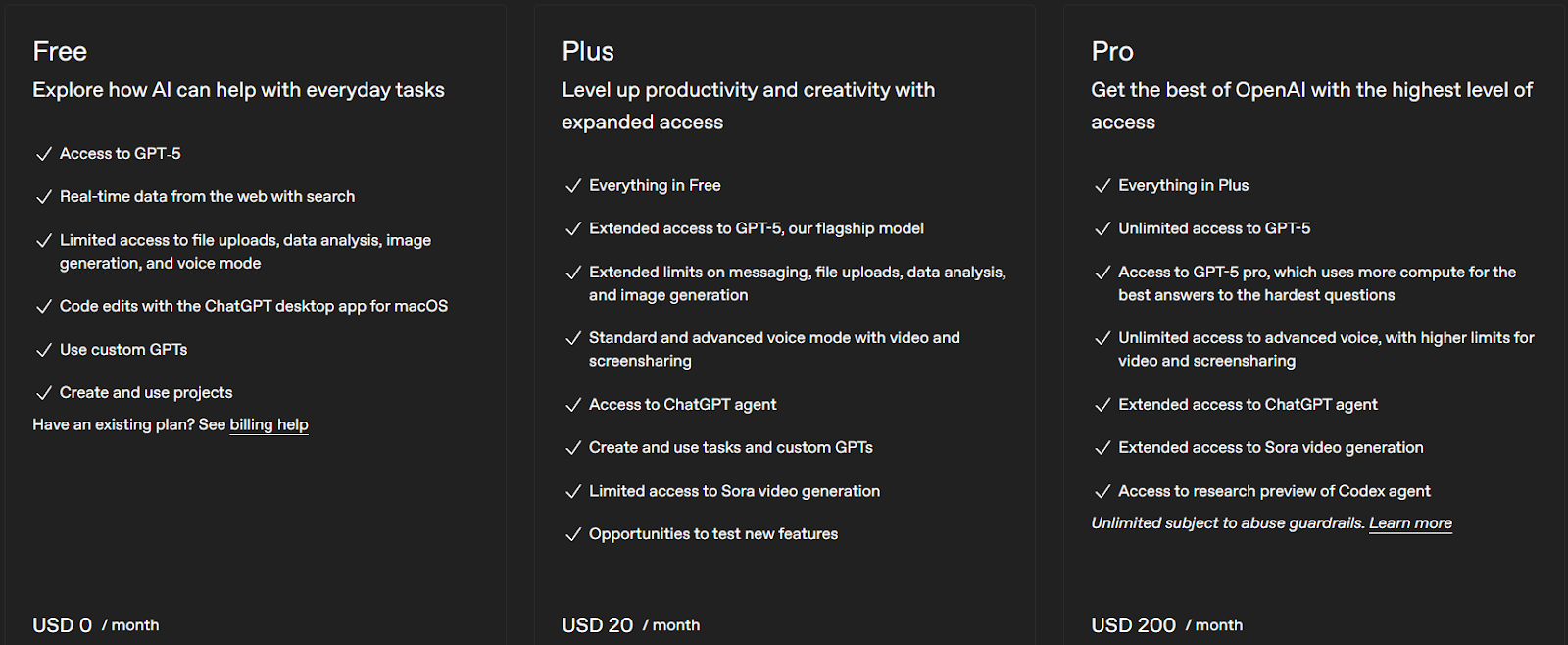
ChatGPT Team ($25–30 per user/month)
- All Plus features plus team-focused tools.
- Collaboration workspace, admin controls, privacy (OpenAI won’t train on your data), shared GPTs.
- Best for: Small teams or startups that value collaboration with enhanced security.
ChatGPT Enterprise (Custom pricing)
- Advanced security, enterprise-grade privacy, integrations (e.g., Google Drive, SharePoint), and dedicated support.
- Best for: Large organisations embedding AI into their core infrastructure with full admin and compliance controls.
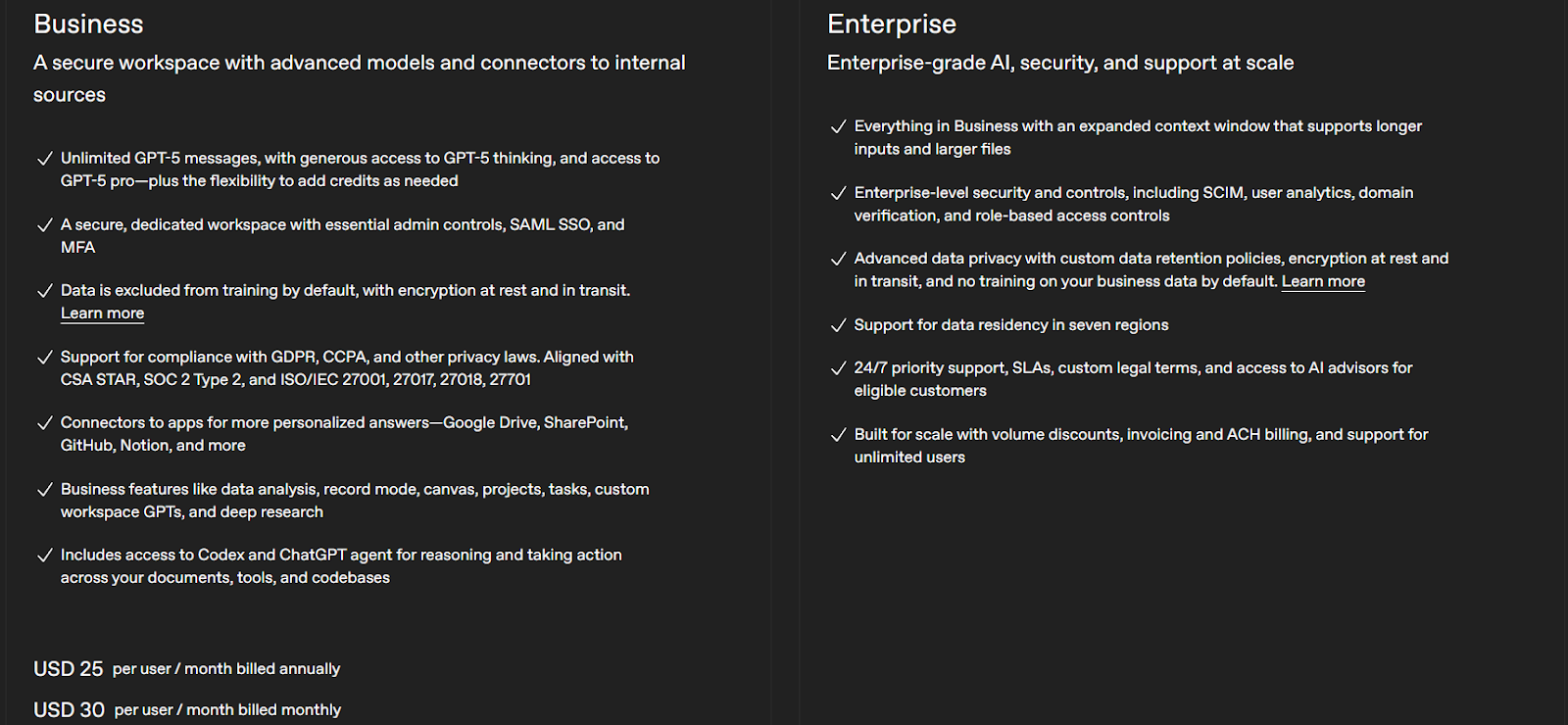
Which ChatGPT Plan Is Right for You?
Choosing the right plan is like picking a mobile phone tariff. You want features that fit your needs without overpaying:
- Students: Start with Free; upgrade to Plus if peak usage becomes a drag.
- Freelancers / Pros: Plus is your professional toolkit; it’s reliable, responsive, and worth every dollar.
- Developers / Tech Users: Plus covers light work; Pro fits deep coding or complex data tasks.
- Small Teams / Startups: Team plan adds collaboration and privacy; it’s critical for joint projects.
- Large Enterprises: Enterprise plan solidifies AI as a business workflow pillar.
ChatGPT Hidden Costs & Limitations to Know
Even beyond the listed prices, here are some caveats to keep in mind:
- API Usage: If you use ChatGPT APIs, you'll pay extra per token. For example, GPT-4o mini input tokens cost significantly less than full models.
- Message Limits & Throttling: Paid plans have generous but not infinite usage. Pro handles higher loads; Free can be restrictive.
- Feature Rollouts: Some features debut first to higher plans. Free users may get them later, like being in general admission while Plus users enjoy VIP access.
- Storage Limits: File sizes and frequency may be capped, depending on the plan.
Cost-Saving Tips
- Annual billing: Check for annual pricing discounts, especially on Team plans. Savings of 15–20% are common.
- Track usage: Keep an eye on how many messages or uploads you consume. Some plans never reveal that data clearly.
- Bundle savings: If your organization qualifies, inquire about nonprofit discounts. OpenAI sometimes offers 20–50% off Business or Enterprise plans.
ChatGPT Alternatives: Is There a Better Deal?
ChatGPT isn’t the only tool in town. Here’s a quick look at the competition:
- Claude AI (Anthropic): great at deep reasoning and handling longer contexts
- Perplexity AI: excels in web search, complete with cited sources
- DeepSeek: lower cost, decent performance for budget-conscious users
- Google Gemini: seamless if you already heavily use Google’s ecosystem
Each platform brings its own strengths. ChatGPT remains very versatile, but depending on your needs, one of these may outperform it.
Final Thoughts: Is ChatGPT Worth the Price in 2025?
The value comes down to your personal use. The Free plan is surprisingly capable for casual use. For most professionals, the $20 Plus plan soon pays for itself. For teams and businesses, Team or Enterprise plans consolidate productivity, compliance, and privacy in one package.
The good news is you're not stuck with one choice forever. Experiment with free versions of ChatGPT, Claude, or Perplexity, and upgrade when the fit and features match your workflow. Try them all out. Get crazy with those chats!
We're still figuring out this whole AI conundrum, but one thing's clear, these tools are becoming as essential as e-mail or Google Drive. The question is not whether you'll use AI, it's whether you’ll find a way to make it fit your current needs… knowing you can always level up later.
This article is for general information purposes only and is not intended to constitute legal or other professional advice or a recommendation of any kind whatsoever and should not be relied upon or treated as a substitute for specific advice relevant to particular circumstances. We make no warranties, representations or undertakings about any of the content of this article (including, without limitation, as to the quality, accuracy, completeness or fitness for any particular purpose of such content), or any content of any other material referred to or accessed by hyperlinks through this article. We make no representations, warranties or guarantees, whether express or implied, that the content on our site is accurate, complete or up-to-date.

.webp)



